How to post pictures
Page 1 of 1
 How to post pictures
How to post pictures
In order to post images on the forum you will need to host them on a website first. To do this you will need to open an account with a hosting site such as www.photobucket.com.
These are basic instructions on how to use Photo Bucket.
1. You will need to upload your images from your Computer to your Photo Bucket account.
2. Select the BROWSE icon, this will open a new window allowing you to locate the specific image on your computer. Select the image and then select the OPEN icon.
3. You can select multiple images by repeating this process in the fields below. Then select UPLOAD
4. Select the EDIT button.
5. Select MESSAGE BOARD (640x480) this will adjust the size to one best suited for viewing in the forum:
6. Then select ALBUMS & UPLOAD to return to the previous screen. Decide which image you wish to add to your post and click in the DIRECT LINK field, this should then display COPIED.
7. You will then need to go to your new post or reply on this forum and select the IMG icon. This will then display into the text box.
into the text box.
You can then preview your post and your image should be displayed.
If you just paste the link with out the using the IMG icons then a link will be displayed to your image.
This looks complicated at first but once you have done it a few times the process becomes easier.
These are basic instructions on how to use Photo Bucket.
1. You will need to upload your images from your Computer to your Photo Bucket account.
2. Select the BROWSE icon, this will open a new window allowing you to locate the specific image on your computer. Select the image and then select the OPEN icon.
3. You can select multiple images by repeating this process in the fields below. Then select UPLOAD
4. Select the EDIT button.
5. Select MESSAGE BOARD (640x480) this will adjust the size to one best suited for viewing in the forum:
6. Then select ALBUMS & UPLOAD to return to the previous screen. Decide which image you wish to add to your post and click in the DIRECT LINK field, this should then display COPIED.
7. You will then need to go to your new post or reply on this forum and select the IMG icon. This will then display
You can then preview your post and your image should be displayed.
If you just paste the link with out the using the IMG icons then a link will be displayed to your image.
This looks complicated at first but once you have done it a few times the process becomes easier.
MarkF- Posts : 4
Join date : 2009-03-18
Location : Under a Cossie
Page 1 of 1
Permissions in this forum:
You cannot reply to topics in this forum|
|
|
